Why You Need A QR Code
QR Codes are everywhere these days! From bathroom stalls to the Super Bowl, QR Codes are ever-present and here to stay. According to Statista Research, 45% of shoppers had used a marketing-related QR code within the last 3 months and right at 60% of these respondents believe that QR Codes will be a permanent part of using a mobile phone. And that’s just the tip of the iceberg.

What is a QR Code?
QR Code is short for “Quick Response” Code. The QR Code is basically a bar code, similar to what you see at the grocery store. That bar code consists of black and white shapes that form a pattern. This unique pattern is capable of storing loads of data. When the pattern in the code is scanned by an imaging device such as a camera, its code can be interpreted into human-readable data. QR Codes have tons of uses. Here are some ways that you can maximize QR Codes.
1.) Direct customers to a land page/website
2.) Direct dial a business phone number
3.) Downloading apps
4.) View business locations
5.) Shopping coupons
6.) Launch a menu
In The Beginning
QR Codes have been around since the early 1990s. The first QR Code system was invented by Denso Wave, a Toyota Subsidy. The company needed a more accurate way to track vehicles and parts during the manufacturing process. They developed a type of barcode that could encode alphanumeric characters.
Although QR Codes have been around since the 90s, it was until around 2011 that they started to become more widely used. Even then, QR Codes had a slow start and really fell off the mainstream radar until Covid hit in 2020. You undoubtedly started noticing QR Codes more and more in restaurants. These QR Codes were used to launch a digital menu or checkout process.
Are QR Codes Safe?
With the rise in the use of QR Codes, due to their ease of use for downloading apps, visiting websites, or launching a contactless menu, cybercriminals are taking advantage of this technology. So while these codes can be convenient, they can also be dangerous. Some of these cybercriminals are using QR Codes to direct users to malicious sites in order to steal data or embed malware in the victim’s device. So, before you scan a QR Code, make sure that you know the company or person providing the code. You can also follow a few of these tips below provided by the FBI.
1.) Once you scan a QR Code, make sure that the URL you are directed to is the intended website and that it looks authentic.
2.) Often, malicious websites will use a copy cat domain name with a type or misplaced letter.
3.) Practice caution when entering login, personal, or financial data.
4.) If scanning a physical QR Code, make sure it hasn’t been tampered with.
5.) Do not download a QR Code scanner app. Most all smartphones have a QR scanner built into the camera.
6.) Avoid making payments through a site navigated to from a QR Code.
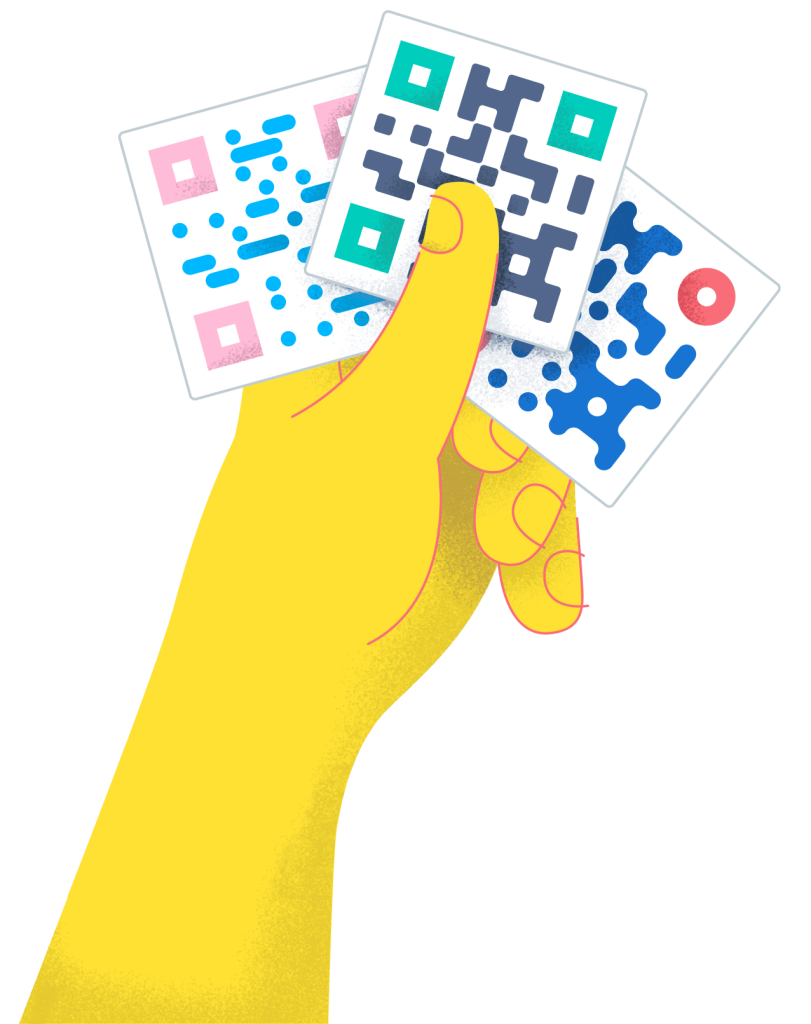
How Do I Create A QR Code?
We suggest using a QR Code Generator website.
This website allows the user to create 1 free QR Code. It’s as simple as choosing a type of QR Code (URL, vCard, Text, Email, SMS, Twitter, Wifi, etc…). Then you just fill in the details. For a website, make sure to type in the full website URL then select Generate. From there you will be able to add a little styling to the code, such as coloring the code or adding a logo to the code. Once finished, you can download an image of that code and it can be used on printed media, stickers, or digital ads.
At my church, we decided to create a QR Code sticker to go on the back of each chair in the sanctuary. This QR Code would allow new visitors to scan the code and fill out a small new visitor questionnaire. This was intended to replace the pen and paper form during Covid. When creating this code, I decided to add our church logo in the middle of the code so that visitors would feel safer using that code to launch the web form.
QR Code Tips
1.) QR Code Design
While it’s great to personalize your QR Code with a company logo or company colors, make sure you don’t go overboard on your design!


2.) QR Code Size
They say size matters. In this case, it certainly does. Make sure that the code is not so small that it’s not even visible to the end-user. If it’s too small, the code can go unnoticed or can be overshadowed by other graphics on the page. For a perfect example, when printing stickers for the Church seats, the minimum size recommended to me by the sticker company was 1 inch.


3.) Double-Check Your Content & Links
Make sure before submitting print material like stickers or flyers, that you have checked and double-checked the URL/link in your QR Code. Imagine your customers’ dismay when they scan your code and it takes them to a broken link. Another valuable tip here is to make sure you are using high-resolution images. If your QR Code is blurry your end-user could have trouble scanning the link!


4.) Give A Reason To Scan The Code
Would you scan a random QR Code if you had no idea where it would lead you? Let your customer or end-user know what to expect from your QR Code link. For our church, I made sure to put “Scan For Visitor Info” and the website URL next to the actual QR Code. A great way to generate interest is through a CTA or Call To Action link. Here is an example of a way to generate interest in your code.


QR Code Generation
Well, that wraps up the basics of why you might need a QR Code. This article should provide enough basic information to help you get started generating QR Codes all on your own. If you need help with QR Codes or would like help with marketing to support the QR Code, please contact us at 34 North. I would be glad to discuss some options and walk you through the process.